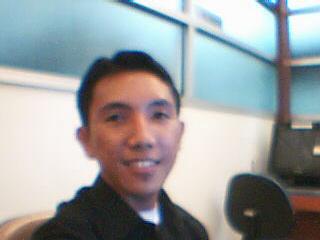Hampir aja HP gw di blokir sama operator lagi. Pertama kali gw kena sama VIRUS GUARDIAN ,fasilitas SMS gw di blokir sama operator karna gw patuhi sarannya heheheh.....,katanya sih 14 hari sebelum pemblokiran harus dihapus, gw sih cuek aja.. Eh setelah 14 hari, selama 1 bulan gw tidak bisa kirim SMS tapi terima SMS bisa. Untuk service bersihkan HP dari virus , gw tanya sama Toko service hp bayarnya ada yang Rp.30 Rb ampe Rp.100 Rb gila g tuh.
Udah deh gw Back Up aja data-data di HP gw semuanya n gw Format ulang HP gw. Capeekk dehh..
Lalu gw datang ke operator Grapari untuk mengaktifkan kembali Layanan fasilitas SMS gw dan gw tanya bahwa HP gw udah bersih dari Virus alias gw FORMAT
Setelah 1 bulan Anjritt..... kena lagi Virus Guardian , udah deh gw ikut aja apa kate operator infonya :
Intall program FILEMANAGER or FExplorer
lalu Search aja file : guard* di setiap drive
udah deh muncul daftarnya n HAPUS
Beres ....
Hapus Virus GUARDIAN di HP sebelum di blokir oleh OPERATOR
Friday, May 15, 2009
Posted by M Agoes Mulki at 9:24 PM 0 comments
Chatting di Ponsel MSN, Yahoo!, AIM, ICQ, Google Talk and Facebook

Kemarin boring juga tidak ada kegiatan, habis pulang kerja. Mau ngenet ada g ada akses di rumah. kebetulan HP gw Nokia 6600 dan pernah gw baca di internet ada program Chating aplikasi untuk ponsel namanya eBuddy. wah kayaknya sih seru bangget, langsung aja gw online http://www.ebuddy.com/ menggunakan ponsel melalui GPRS dan install langsung. Fasilitas yang ada di eBuddy yaitu "All your MSN, Yahoo!, AIM, ICQ, Google Talk and Facebook buddies in one single buddylist!"
Posted by M Agoes Mulki at 5:30 PM 0 comments
Menambahkan Icon Link Yahoo Massanger
Sunday, May 10, 2009
Kebanyakan dari website yang bersifat komersil menjual produk atau jasa, mereka menampilkan sebuah link yang berupa tempat untuk chating dengan Customer care atau Marketing. Pada saat link YM Aktif menandakan bahwa Staff bagian Marketing Online dan siap menerima panggilan dari pelanggannya. Berikut ini saya berikan informasi tentang bagaimana caranya membuat link dengan gambar bahwa anda sedang aktif di YM dan dilihat pada blogger atau Website anda :
1. Masuk ke link berikut http://www.idwebtemplate.com/blogtool/yahoomessenger_status_generator/
2. Pada baris Your name masukan nama anda
3. pada baris Your Yahoo!Messenger Account masukkan nama email anda tanpa diikuti 'yahoo.com' misalkan : email anda budi05@yahoo.com , masukkan saja : budi05
4. setelah itu pada baris Advance Setting, pilih gambar sesuai keinginan anda
5. lalu untuk melihat hasi gambarnya pada kolom preview
6. Akhirnya anda Copy Paste Link code nya pada kolom 'code'
Demikian informasi dari saya semoga berhasil terima kasih
Posted by M Agoes Mulki at 12:13 PM 0 comments
10 Tips On Promoting Your New Blog
One great way of getting more traffic and more importantly, making the traffic come back to your site over and over again, is by having your own blog.
The term, is becoming more and more popular, and these days most online companies have a blog.
How can you promote your blog? Once you get your blog known, if you have good enough content, then it will promote itself, thats the amazing thing with blogs.
Heres some quick tips to help promote your blog.
1. Allow your blog readers to subscribe to your own RSS feed. Subscribe with Feedburner. Feedburner allows blog owners and podcasters the ability to manage their RSS feeds and track usage of their subscribers.
2. Always set your blog to ping ‘update services’. What is that? If you use the Wordpress software, here is a great explanation, http://codex.wordpress.org/Update_Services.
3. Take full advantage of Technorati. For a full explanation of what Technorati is and how it works, take a look here, http://www.technorati.com/about/tour.html.
4. Use the power of social netwroking sites, such as digg.com, reddit.com and del.icio.us . If you write a great article, submit it to these sites, if they get picked up by them, you will see a massive increase in traffic to your blog.
5. When writing a post, always make sure you link to as many related sites and blogs. Many blogs have a ‘trackback’ feature enabled which can see what other blogs, like yours, are sending visitors to their blogs. They then usually link back to your blog automatically for free.
6. Get your blogs web address in as many places as possible. Use forums, and put your blogs address in your signature.
7. Submit your blog to as many blog directories as possible, such as blogcatalog.com
8. Link to your blog from your websites homepage, and also in the footer of every other page on your website.
9. Get tips from 2 pro bloggers, such as problogger.net and shoemoney.com
10. Finally, and most important, write great content that is relevant to your website, and you will then find your readers will do your promoting for you.
Source:http://www.idwebtemplate.com/2008/01/04/10-tips-on-promoting-your-new-blog/
Posted by M Agoes Mulki at 12:05 PM 0 comments
My Second Blog
Assalamualaikum warahmatullahi wabarakatuh.
Akhirnya design blog saya yang ke - 2 telah jadi , walaupun masih ada kekurangannya, disini saya akan memberikan seputra informasi teknologi yang terbaru baik pada sisi Hardware,Sofware dan Braindware. Tidak hanya itu saja saya juga sajikan Dunia IT pada sisi Customer Corporate Enterprise. Ide kreativitas, pengalaman, saran dan kritik akan saya tuangkan pada blog ini. Saya harap dapat berexpresi untuk memberikan kesan dan informasi yang positif kepada pembaca. Terima kasih
Wasallammualaikum warahmatullahi wabarakatuh.
Posted by M Agoes Mulki at 11:48 AM 0 comments